For the huge drop in MS Outlook speed, splitting the PST file into several parts is a possible option. Because you used MS Outlook all the time, your PST file size slowly grew. MS Outlook takes longer to open when the PST file is too big. A quick and easy way to solve this problem is to split PST files into several smaller PST files. This is where the DataVare Outlook PST Split Expert Tool comes in handy. It can safely and securely split PST files into several smaller PST files. This program can split both ANSI and Unicode PST files. The software screen for this split PST file software shows you how to split the file step by step. So, anyone can split PST files, even if they don't know much about computers. This program separates PST files and lets you try it out for free. Those who want to use all of its sophisticated functions for life can buy the full license variant, which comes in 3 different deals that users can select from based on their requirements.
This split PST file program lets you split a PST file in the following ways -
Split a PST file by date
Split a PST file by its size
Split the PST file by year

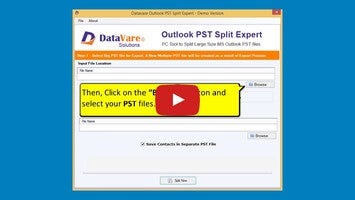



















Comments
There are no opinions about DataVare Outlook PST Split Expert yet. Be the first! Comment